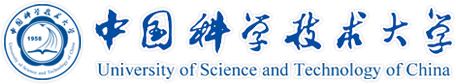
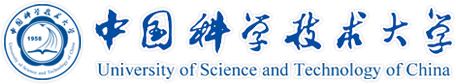
Welcome to the network user service system. You can login the system through "Cas Login". The user name of CAS is your salary number or student number. If this is the first time you login through CAS, you can get your password by click "Forget" on the CAS login page.
In this system, you can register or manage your network accounts, reset the password of your network accounts, etc. New users can click "sign up" on the upper right corner to register network accounts. If your registration is approved, you should receive a welcome email for new user's email. Please read it carefully, and then you can know a lot about the our services.
For users who have already checked out of our school, you can check the information of your accounts and your bill, but you can not change your account's status, or you can contact our help desk.